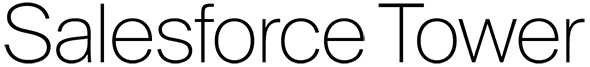Tenant Handbook
Deliveries
The mail room is located on level P1. No deliveries may be left at the main lobby security desk. Please note that Salesforce Tower Security will not accept or sign for any deliveries on behalf of the tenants.
Deliveries on Foot
Contractors, vendors and messengers will be directed to enter via the Public Lobby off of Salesforce Square where they will be checked-in at the Security desk via www.bptenantservices.com. They will receive a temporary access card in exchange for a government issued ID which will be held by Security as collateral. Once checked in, they will go through the turnstile and proceed down to Level P1 via the Public Elevators. Once on Level P1 they will follow the hash-lined path through the garage and onto the Service Elevators where they will use the temporary access card to call an elevator at the delivery floor. Protocols for entry on the delivery floor will depend on tenant elevator lobby security setup. Tenants may elect to screen messengers on their floor through use of intercom, phone or other preferred method of choice.
Deliveries by Vehicle
Access for contractors, vendors and deliveries must be pre-approved and listed in the bptenantservices.com by an authorized contact. In addition, drivers must present a valid driver’s license for entry. Drivers will check in with Security at the garage entrance and once verified, the delivery vehicle will proceed to the Loading Dock area on Level P1. Loading dock security will process the delivery and provide a temporary access card in exchange for a driver’s license or other suitable identification, which will allow access for the delivery.
During business hours, the time limit for vehicles on the loading dock is 30 minutes. All deliveries requiring more than 30 minutes of delivery truck parking on the loading dock or more than 2 trips in the freight elevator must be scheduled during non-business hours through www.bptenantservices.com.